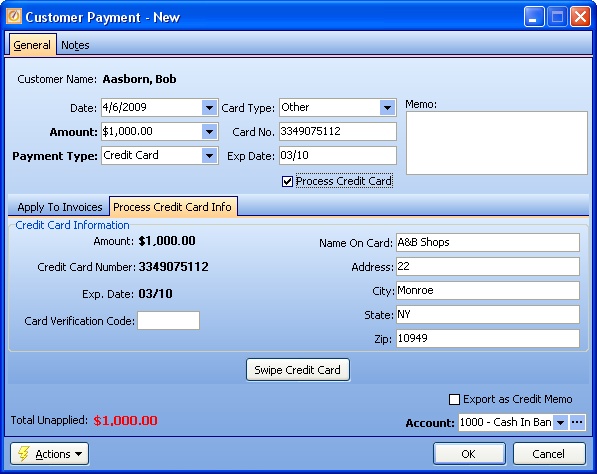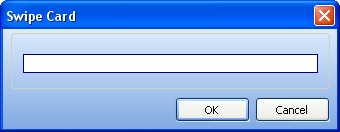You are able to Process Credit Card Charges directly, saving a lot of time.
There are two requirements to set up processing credit cards directly from FieldOne.
| 1. | Sign up your Company as a qualified Merchant Account and receive an updated license file that contains your Merchant ID. (For this, please contact the FieldOne Systems, LLC. Sales Department: sales@fieldone.com. |
On the Customer Payment screen check the Process Credit Card box to use the Process Credit Card Tab to process Credit Card payments:
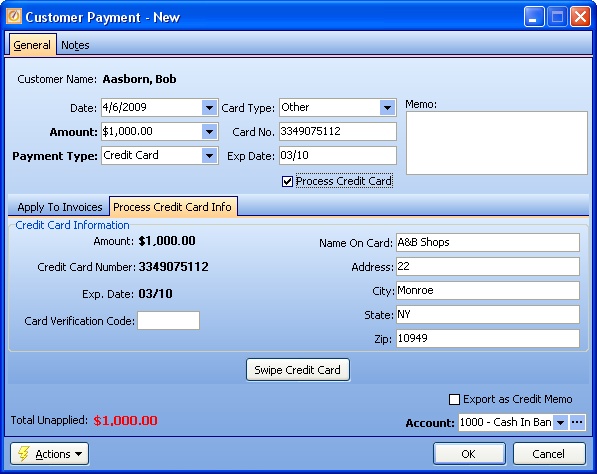
| • | Enter Payment Type as Credit Card |
| • | Select the Process Credit Card check-box |
| • | The Process Credit Card Info Tab opens in the bottom section of the screen |
| ► | To enter the Credit Card details here: |
| ▪ | If you do not plan to use a credit card swipe machine, use the default Credit Card number here. |
| ▪ | If you have a credit card swipe machine: |
| 1. | Click on the button for Swipe Credit Card |
| 2. | The Swipe Card verification screen will appear: |
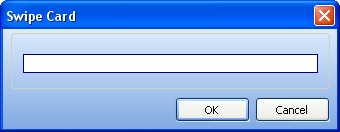
| 3. | Click OK to give your approval for the swiped Credit Card |
| ► | When you return to the Payment screen, click OK to capture the Credit Card Payment |
Page url: http://www.fieldone.com/startech/help/index.html?_customer_payments_process_credit_card_.htm