Navigation: The User Interface > General Controls and Tips >
Error Messages



|
Navigation: The User Interface > General Controls and Tips > Error Messages |
  
|
A sequence of screens occurs to assist with Error Messages.
| 1. | The closed Error screen: |
| ► | Click OK and continue with whatever work you were doing |
| ► | Click the down-arrow button for the next screen |

| 2. | The open Error screen, which allows you to send an error report to FieldOne Systems, LLC.. To Send Error Report, check the box and press Enter (rather than OK). |
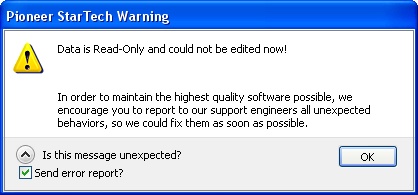
| 3. | The Error Report screen, where you can type in a description of your problem, add your email address and click the Send Report button |
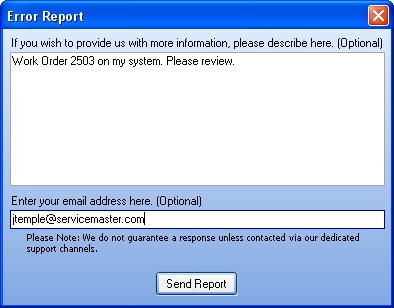
Tip: Describe any information which might be helpful for our support team to reproduce the error, in order to be able to solve it as soon as possible.
Page url: http://www.fieldone.com/startech/help/index.html?_user_interface_controls_error_messages_.htm