Navigation: Basic Working Procedures > Purchase Management > Purchase Orders > Receive Purchase Order Items >
Enter a PO Receipt



|
Navigation: Basic Working Procedures > Purchase Management > Purchase Orders > Receive Purchase Order Items > Enter a PO Receipt |
  
|
You can still Enter a PO Receipt as long as the Status of the Purchase Order is not Fully Received, Fully Billed or Canceled. Each Purchase Order can have multiple Receipts.
In order to work with PO Receipts:
| • | On the Tasks Panel at the left of the work screen, use the Lookup Manager |
| • | Select PO Lookup |
| • | The full-size Lookup screen will appear. (To add or change a record, see Large Lookup, Add or Edit.) |
| • | Double-click to open the desired Purchase Order |
| • | Click on the Actions button |
| • | Then click on Receive Parts |
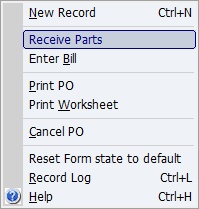
Page url: http://www.fieldone.com/startech/help/index.html?_purchmanage_poreceipts_enter_.htm