Navigation: Basic Working Procedures > Customers and Job Sites > Job Sites > Display the Job Site Details Screen >
Different Billing Address Tab



|
Navigation: Basic Working Procedures > Customers and Job Sites > Job Sites > Display the Job Site Details Screen > Different Billing Address Tab |
  
|
Usually all Invoices and Accounts Receivable correspondence are sent to the Billing Address recorded on the Customer screen. However sometimes it is necessary to use a different Billing Address for a given Job Site.
The Different Billing Address Tab is found inside the General Tab for the Job Site Details, just below the Address information:
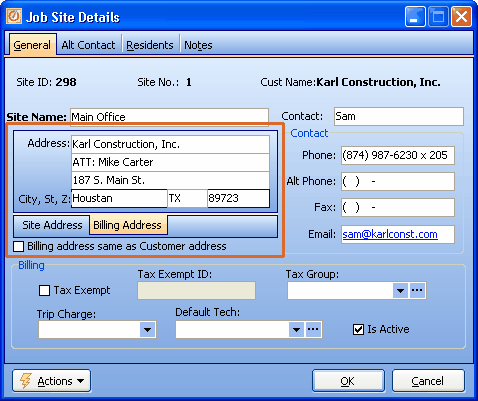
| 1. | Use the General Tab of the Job Site Details screen |
| 2. | Look directly under the Job Site Address fields |
| 3. | Uncheck the Select Box for Billing Address is same as Customer Address |
| 4. | The Address Fields panel above will then show a new tab called Billing Address |
| 5. | Click on the Billing Address tab to enter the Billing Address specific to this Job Site |
Page url: http://www.fieldone.com/startech/help/index.html?_job_sites_screen_different_billing_address_.htm