Navigation: Basic Working Procedures > Customers and Job Sites > Customers >
Create a New Customer



|
Navigation: Basic Working Procedures > Customers and Job Sites > Customers > Create a New Customer |
  
|
There are actually several ways to Create a new Customer, but here is the easiest:
| • | Use the Tasks Panel at the left of the work screen |
| ► | Select the Action Manager |
| ► | Select New Customer |
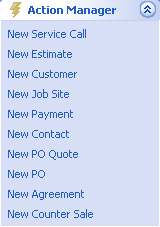
Or use either of these methods to enter the Customer Lookup screen:
| • | On the Work Menu at the top of the screen, click on the button for A/R (Accounts Receivable) |
| • | Use the Tasks Panel at the left of the work screen |
| ► | Select the Lookup Manager |
| ► | Select Customer Lookup. |
Any time you are in the Customer Lookup screen you can create a new customer. Click on the New button at the bottom left of that screen.
The following topic covers the Customer Screen in detail.
Tip: You could also use the Quick Add feature to create a new Customer & Job Site while creating transactions (e.g. Work Order, Estimate, Equipment), without having to open the Customer Screen, for more details Quick Add Customer and Job Site Screen.
Page url: http://www.fieldone.com/startech/help/index.html?_customers_create_new_customer_.htm