Navigation: Basic Working Procedures > Service Agreements >
Print Service Agreement



|
Navigation: Basic Working Procedures > Service Agreements > Print Service Agreement |
  
|
There are several points from which you may choose to Print a Service Agreement:
| • | From the Agreement Lookup screen, use the Actions button |
| • | On the Agreement Lookup screen, right-click a selected Agreement for Actions menu |
| • | From the Agreement Details screen, use the Actions button |
Next you will see the Print Confirmation Screen, where you select the Template for printing.
The System Report Template for the Agreement Report has a number of sections. (See Company Preferences, System Reports to customize your own Template.)
| • | Company and Agreement Heading |
| • | Bill To and Service Location Information |
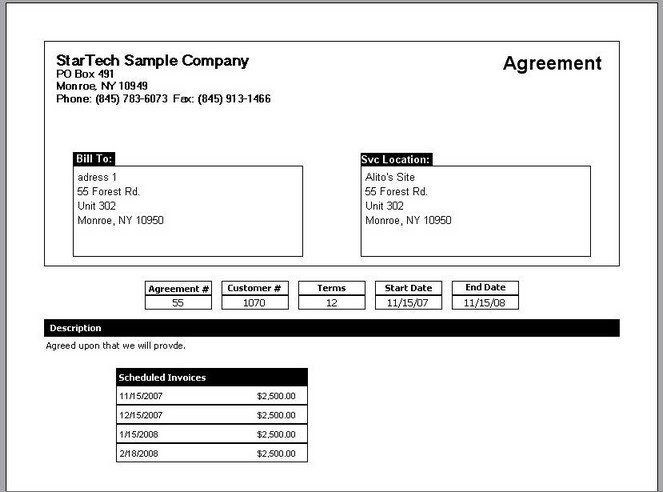
Page url: http://www.fieldone.com/startech/help/index.html?_agreement_print_.htm